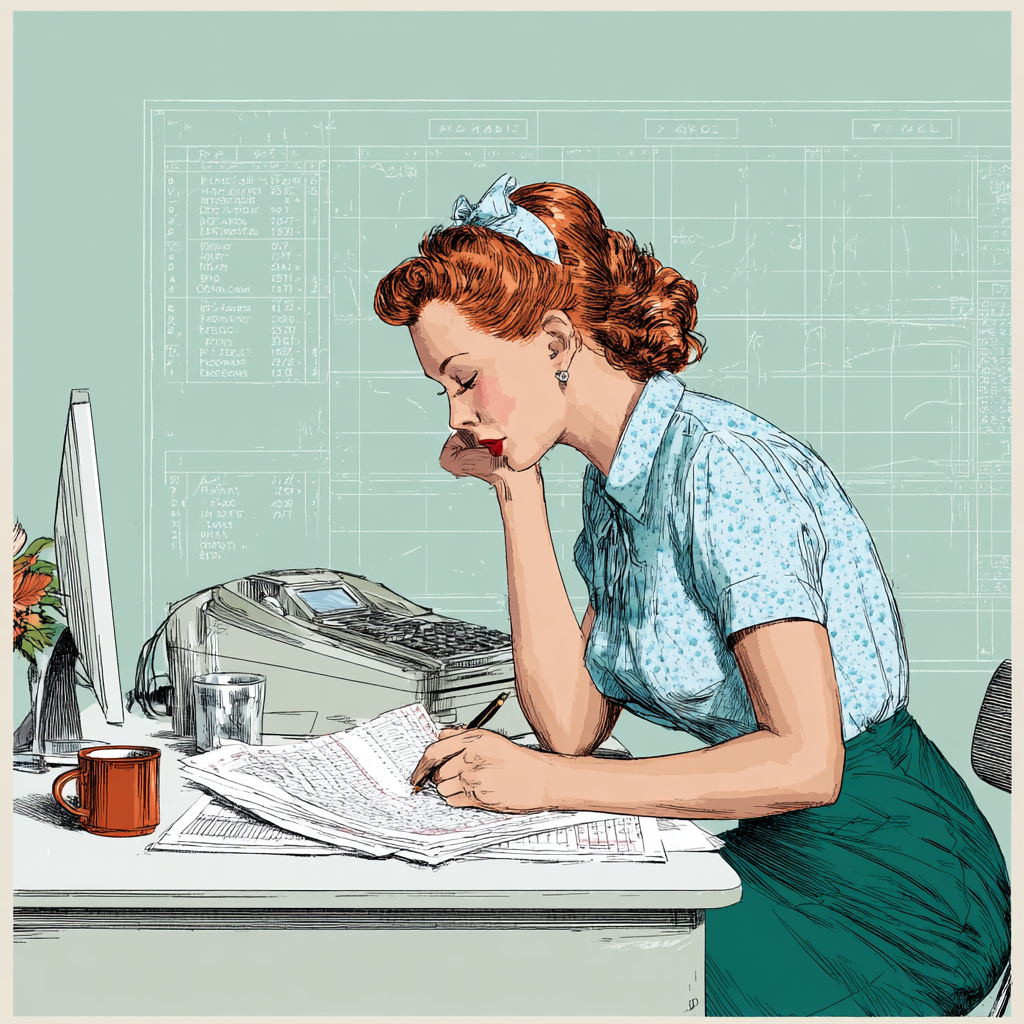When you run a manufacturing business, the way you set up your books makes all the difference. QuickBooks Online (QBO) can track income and expenses, but if your chart of accounts isn’t structured properly, you’ll miss out on insights that help you make better decisions.
One of the most important areas for manufacturers is Cost of Goods Sold (COGS). This is where you capture the true cost of creating your product — not just the purchase of raw materials, but everything that goes into production.
“You can’t manage what you don’t measure.” — Peter Drucker
Reduce Cost of Goods in Manufacturing
COGS tells you how much it really costs to produce the goods you sell. When tracked correctly, it gives you:
- Better control over pricing, production planning, and budgeting.
- A clear gross profit margin (sales minus COGS).
- Insight into which products are most profitable.
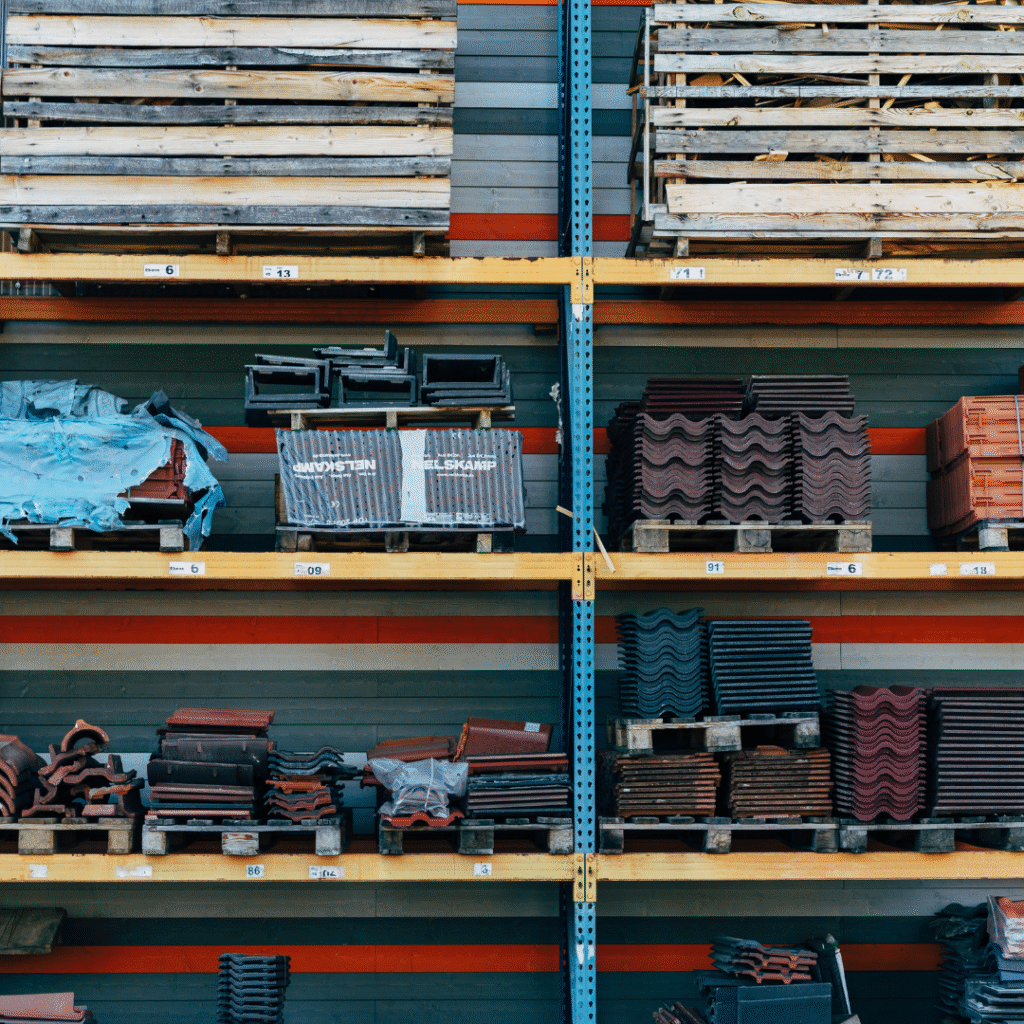

QBO Setup Recommendations
Under your Chart of Accounts, create a main category:
Cost of Goods Sold
Then set up subcategories like:
- Direct Labor – wages of employees directly involved in production (if you want to track labor here vs. payroll separately).
- Materials – raw items that become part of the finished product (fabric, wood, screws, metal, etc.).
- Supplies – items you use in the process but that don’t become part of the final product (gloves, cleaning materials, drill bits, sandpaper, packaging tape).
- Shipping/Freight – costs to bring in raw materials or ship finished goods to customers.
More on the Difference Between Materials & Supplies
This is one of the most common questions I get from manufacturers.
- Materials are the direct components that become part of your finished product.
- Examples: fabric, thread, and zippers for a clothing maker; wood and screws for a furniture shop; flour, sugar, and eggs for a bakery.
- Supplies are the items you need in order to assemble, produce, or package your goods, but they don’t become part of the final product.
- Examples: gloves, sandpaper, drill bits, cleaning solution, tape, or printer ink for labels.
Keeping these categories separate gives you more accurate numbers when reviewing your production costs.
COGS Report
QuickBooks Online has several reports that help you understand where your money is going and how much it truly costs to produce your products:
- Profit and Loss (by Month or by Class) – shows income minus COGS, giving you gross profit. Running it monthly or by product line (using Classes or Locations) helps you see trends.
- Purchases by Vendor Detail – breaks down what you’re spending on materials, supplies, and freight, sorted by vendor.
- Inventory Valuation Summary – if you’re tracking inventory in QBO, this shows current value of materials on hand.
- Product/Service Profitability (using Projects or Classes) – if you set up tracking correctly, you can compare profitability across different product types or batches.
Getting Help Setting Up Your QBO for Manufacturing
Setting up your chart of accounts the right way in QBO isn’t just about bookkeeping — it’s about creating a clear picture of your business. When you understand what’s driving your costs, you can price products confidently, manage cash flow better, and plan for growth.
Want to make sure your QuickBooks Online setup gives you the clearest picture of your manufacturing costs? I help small businesses customize their chart of accounts, track COGS accurately, and get the reports that actually matter. Reach out today to schedule a QBO setup or review session.
more2heather@gmail.com | (206) 227-6128