One of the most common questions I hear is: “How customizable are reports in QBO? And can I do job costing?” The answer depends on which subscription level you have. Let’s break it down.
🔹 QuickBooks Online Simple Start
If you’re on Simple Start, you do have some options – but they’re limited.
- You can run standard reports (like Profit and Loss, Balance Sheet, and Sales by Product/Service).
- The keyway to customize is by using the Filter option. Filters let you narrow down by specific accounts, categories, vendors, or customers, so you can make a basic report more meaningful.
- It’s good for smaller businesses or personal use, but lacks deeper insights.

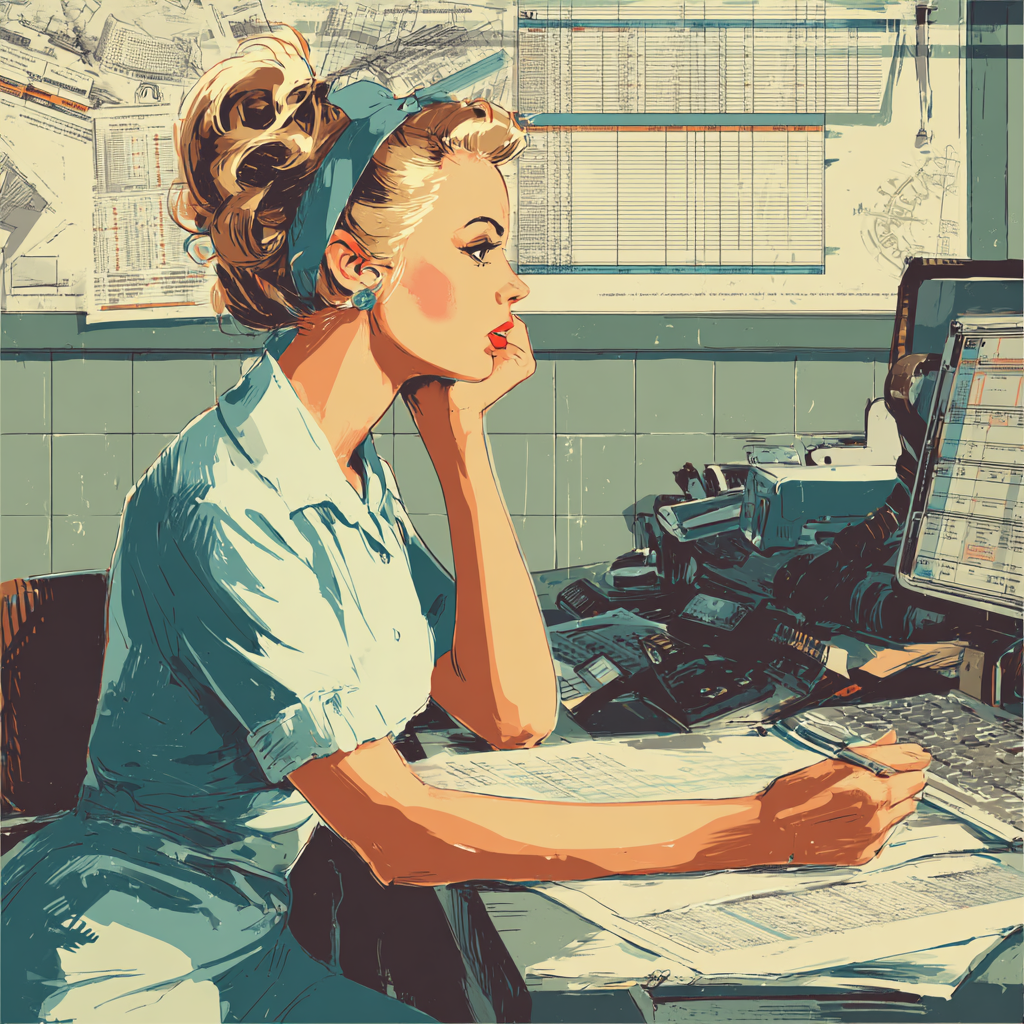
🔹 QuickBooks Online Plus — My Favorite
For most small to mid-sized businesses, Plus is the sweet spot. Here’s why:
- Project Management: This is where job costing comes in. You can track income, expenses, and profitability by project, giving you clear insight into how each job is performing.
- Classes & Locations: Classes let you break your business down into segments (e.g., departments, product lines, service types). Reports can then be filtered by class for deeper analysis.
- Budgeting & Cash Flow: Plus gives you tools to plan ahead and compare actuals vs. budget, helping you stay on track financially.
- Filters: Everything from Simple Start still applies, but filters become more powerful when combined with classes and projects.
🔹QuickBooks Online Advanced
If you’re running a larger business or need more control, Advanced offers:
- Deeper customization of reports, including custom fields.
- Enhanced analytics and dashboards.
- More automation for repetitive tasks.
- For many small businesses, this is more horsepower than you need, but it’s great for complex operations.
✅ Can You Do Job Costing in QuickBooks Online?
Yes – but only with QuickBooks Online Plus or Advanced.
- Simple Start doesn’t offer project tracking.
- With Plus, you can set up projects, assign transactions, and run project-specific reports that show profitability.
💡 My Recommendation
For most of my clients I work with, QBO Plus strikes the perfect balance:
- It’s not as overwhelming as Advanced.
- It gives you job costing, classes, and budgets — which provide plenty of customization for financial clarity.
- Unless you’re a very large company with complex needs, Plus will cover you beautifully.
Get Help Customizing QuickBooks Online Reports
QuickBooks Online gives you a lot of flexibility when it comes to reports — but the level of customization depends on your plan. Start with the version that meets your current needs, and upgrade only if your reporting complexity grows with your business. Let me know if I can help you choose what is right for you, help you get your accounts and categories all set from the beginning, or help you get control of your current QBO.
more2heather@gmail.com | (206) 227-6128